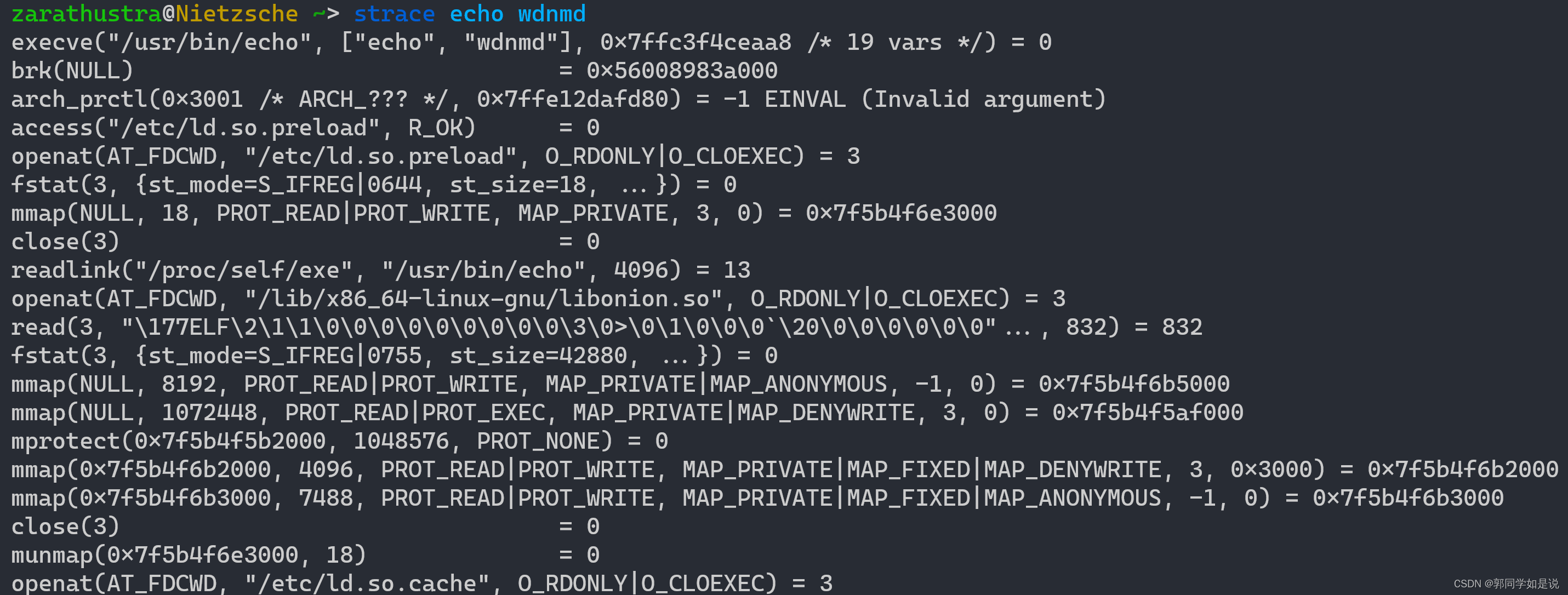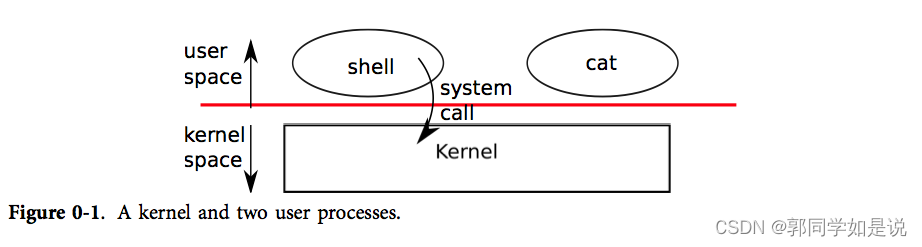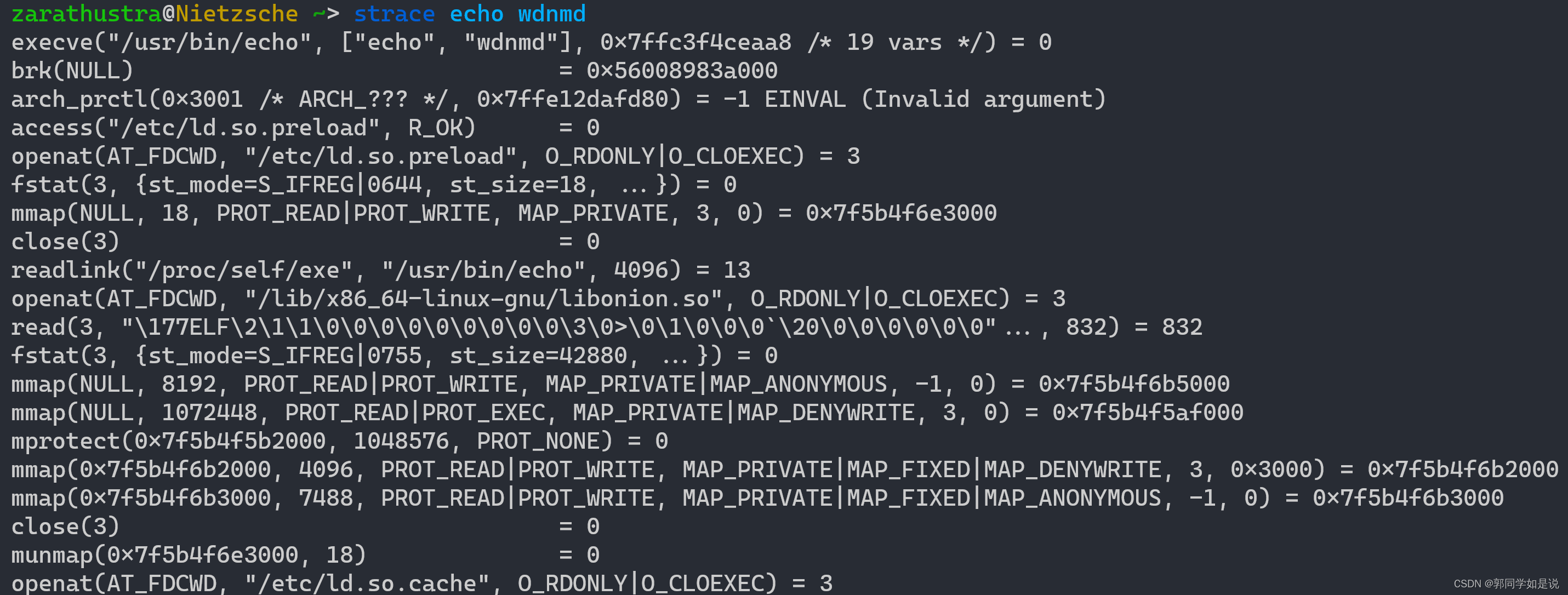本文最后更新于:2025年6月25日 上午
系统调用简介
进程通过系统调用使用内核服务。系统调用会进入内核,让内核执行服务然后返回
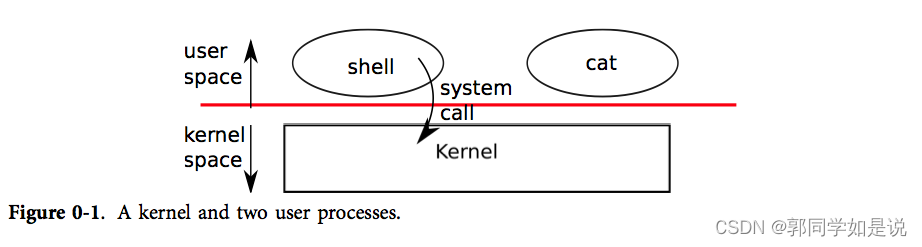
一些常见的系统调用:
| 系统调用 |
描述 |
| fork() |
创建进程 |
| exit() |
结束当前进程 |
| wait() |
等待子进程结束 |
| exec(filename, *argv) |
加载并执行一个文件 |
| open(filename, flags) |
打开文件,flags 指定读/写模式 |
| read(fd, buf, n) |
从文件中读 n 个字节到 buf |
| write(fd, buf, n) |
从 buf 中写 n 个字节到文件 |
| close(fd) |
关闭打开的 fd |
| unlink(filename) |
删除文件 |
strace的常见用法
strace可以使你在不知道程序源代码的情况下跟踪应用程序的系统调用
让我们打开tldr查看strace的常见用法:
1
2
3
4
5
6
7
8
9
10
11
12
13
14
15
16
17
18
19
20
| Troubleshooting tool for tracing system calls.
More information: https://manned.org/strace.
- Start tracing a specific process by its PID:
strace -p pid
- Trace a process and filter output by system call:
strace -p pid -e system_call_name
- Count time, calls, and errors for each system call and report a summary on program exit:
strace -p pid -c
- Show the time spent in every system call:
strace -p pid -T
- Start tracing a program by executing it:
strace program
- Start tracing file operations of a program:
strace -e trace=file program
|
打印出运行echo wdnmd 过程的系统调用: