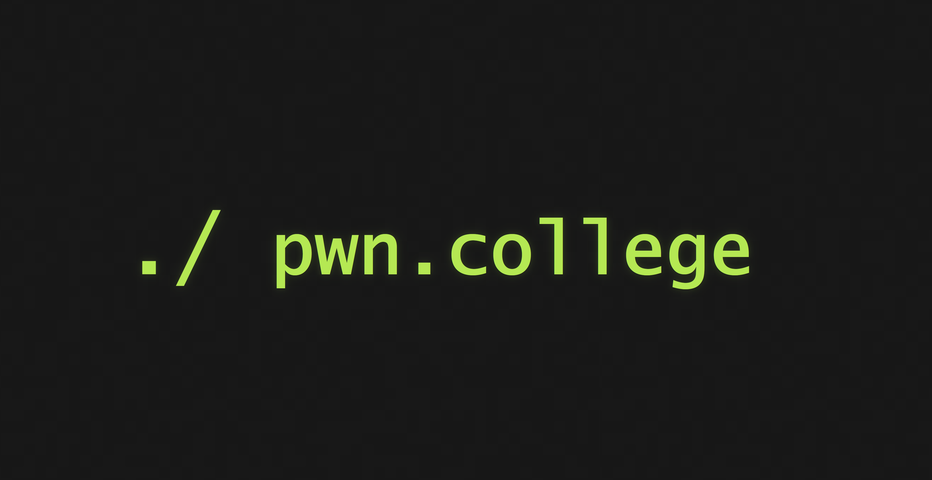1
2
3
4
5
6
7
8
9
10
11
12
13
14
15
16
17
18
19
20
21
22
23
24
25
26
27
28
29
30
31
32
33
34
35
36
37
38
39
40
41
42
43
44
45
46
47
48
49
50
51
52
53
54
55
56
57
58
59
60
61
62
63
64
65
66
67
68
69
70
71
72
73
74
75
76
77
78
79
80
81
82
83
84
85
86
87
88
89
90
91
92
93
94
95
96
97
98
99
100
101
102
103
104
105
106
107
108
109
110
111
112
113
114
115
116
117
118
119
120
121
122
123
124
125
126
127
128
129
130
131
132
133
134
135
136
137
138
139
140
141
142
143
144
145
146
147
148
149
150
151
152
153
154
| .text:0000000000001AA6
.text:0000000000001AA6 public main
.text:0000000000001AA6 main proc near
.text:0000000000001AA6
.text:0000000000001AA6 var_38 = qword ptr -38h
.text:0000000000001AA6 var_30 = qword ptr -30h
.text:0000000000001AA6 var_24 = dword ptr -24h
.text:0000000000001AA6 var_8 = qword ptr -8
.text:0000000000001AA6
.text:0000000000001AA6
.text:0000000000001AA6 endbr64
.text:0000000000001AAA push rbp
.text:0000000000001AAB mov rbp, rsp
.text:0000000000001AAE sub rsp, 40h
.text:0000000000001AB2 mov [rbp+var_24], edi
.text:0000000000001AB5 mov [rbp+var_30], rsi
.text:0000000000001AB9 mov [rbp+var_38], rdx
.text:0000000000001ABD mov rax, fs:28h
.text:0000000000001AC6 mov [rbp+var_8], rax
.text:0000000000001ACA xor eax, eax
.text:0000000000001ACC cmp [rbp+var_24], 0
.text:0000000000001AD0 jg short loc_1AF1
.text:0000000000001AD2 lea rcx, __PRETTY_FUNCTION___5345
.text:0000000000001AD9 mov edx, 51h
.text:0000000000001ADE lea rsi, file
.text:0000000000001AE5 lea rdi, aArgc0
.text:0000000000001AEC call ___assert_fail
.text:0000000000001AF1
.text:0000000000001AF1
.text:0000000000001AF1 loc_1AF1:
.text:0000000000001AF1 lea rdi, asc_21C5
.text:0000000000001AF8 call _puts
.text:0000000000001AFD mov rax, [rbp+var_30]
.text:0000000000001B01 mov rax, [rax]
.text:0000000000001B04 mov rsi, rax
.text:0000000000001B07 lea rdi, aWelcomeToS
.text:0000000000001B0E mov eax, 0
.text:0000000000001B13 call _printf
.text:0000000000001B18 lea rdi, asc_21C5
.text:0000000000001B1F call _puts
.text:0000000000001B24 mov edi, 0Ah
.text:0000000000001B29 call _putchar
.text:0000000000001B2E mov rax, cs:stdin@@GLIBC_2_2_5
.text:0000000000001B35 mov ecx, 0
.text:0000000000001B3A mov edx, 2
.text:0000000000001B3F mov esi, 0
.text:0000000000001B44 mov rdi, rax
.text:0000000000001B47 call _setvbuf
.text:0000000000001B4C mov rax, cs:__bss_start
.text:0000000000001B53 mov ecx, 1
.text:0000000000001B58 mov edx, 2
.text:0000000000001B5D mov esi, 0
.text:0000000000001B62 mov rdi, rax
.text:0000000000001B65 call _setvbuf
.text:0000000000001B6A lea rdi, aGdbIsAVeryPowe
.text:0000000000001B71 call _puts
.text:0000000000001B76 lea rdi, aItsExecutionYo
.text:0000000000001B7D call _puts
.text:0000000000001B82 lea rdi, aACriticalPartO
.text:0000000000001B89 call _puts
.text:0000000000001B8E lea rdi, aChallengesHave
.text:0000000000001B95 call _puts
.text:0000000000001B9A lea rdi, aItIsImportantT
.text:0000000000001BA1 call _puts
.text:0000000000001BA6 lea rdi, aThereAreANumbe
.text:0000000000001BAD call _puts
.text:0000000000001BB2 lea rdi, aForShortInOrde
.text:0000000000001BB9 call _puts
.text:0000000000001BBE lea rdi, aOrderToStepFor
.text:0000000000001BC5 call _puts
.text:0000000000001BCA lea rdi, aAllowsYouToPer
.text:0000000000001BD1 call _puts
.text:0000000000001BD6 lea rdi, aExecutingFunct
.text:0000000000001BDD call _puts
.text:0000000000001BE2 lea rdi, aSpecifiedAddre
.text:0000000000001BE9 call _puts
.text:0000000000001BEE lea rdi, aBreakpoint
.text:0000000000001BF5 call _puts
.text:0000000000001BFA lea rdi, aWhileSteppingT
.text:0000000000001C01 call _puts
.text:0000000000001C06 lea rdi, aMultipleWaysTo
.text:0000000000001C0D call _puts
.text:0000000000001C12 lea rdi, aExactlyTheSame
.text:0000000000001C19 call _puts
.text:0000000000001C1E lea rdi, aTheNext8Instru
.text:0000000000001C25 call _puts
.text:0000000000001C2A lea rdi, aAnotherOptionI
.text:0000000000001C31 call _puts
.text:0000000000001C36 lea rdi, aOfTheRegisters
.text:0000000000001C3D call _puts
.text:0000000000001C42 lea rdi, aInOrderToSolve
.text:0000000000001C49 call _puts
.text:0000000000001C4E lea rdi, aHighlyEncourag
.text:0000000000001C55 call _puts
.text:0000000000001C5A lea rdi, aAGoodInternalU
.text:0000000000001C61 call _puts
.text:0000000000001C66 lea rdi, aExecution
.text:0000000000001C6D call _puts
.text:0000000000001C72 int 3
.text:0000000000001C72 main endp
.text:0000000000001C72
.text:0000000000001C72
.text:0000000000001C73 align 4
.text:0000000000001C74 mov dword ptr [rbp-1Ch], 0
.text:0000000000001C7B jmp loc_1D2B
.text:0000000000001C80
.text:0000000000001C80
.text:0000000000001C80 loc_1C80:
.text:0000000000001C80 mov esi, 0
.text:0000000000001C85 lea rdi, aDevUrandom
.text:0000000000001C8C mov eax, 0
.text:0000000000001C91 call _open
.text:0000000000001C96 mov ecx, eax
.text:0000000000001C98 lea rax, [rbp-18h]
.text:0000000000001C9C mov edx, 8
.text:0000000000001CA1 mov rsi, rax
.text:0000000000001CA4 mov edi, ecx
.text:0000000000001CA6 call _read
.text:0000000000001CAB lea rdi, aTheRandomValue
.text:0000000000001CB2 call _puts
.text:0000000000001CB7 lea rdi, aRandomValue
.text:0000000000001CBE mov eax, 0
.text:0000000000001CC3 call _printf
.text:0000000000001CC8 lea rax, [rbp-10h]
.text:0000000000001CCC mov rsi, rax
.text:0000000000001CCF lea rdi, aLlx
.text:0000000000001CD6 mov eax, 0
.text:0000000000001CDB call ___isoc99_scanf
.text:0000000000001CE0 mov rax, [rbp-10h]
.text:0000000000001CE4 mov rsi, rax
.text:0000000000001CE7 lea rdi, aYouInputLlx
.text:0000000000001CEE mov eax, 0
.text:0000000000001CF3 call _printf
.text:0000000000001CF8 mov rax, [rbp-18h]
.text:0000000000001CFC mov rsi, rax
.text:0000000000001CFF lea rdi, aTheCorrectAnsw
.text:0000000000001D06 mov eax, 0
.text:0000000000001D0B call _printf
.text:0000000000001D10 mov rdx, [rbp-10h]
.text:0000000000001D14 mov rax, [rbp-18h]
.text:0000000000001D18 cmp rdx, rax
.text:0000000000001D1B jz short loc_1D27
.text:0000000000001D1D mov edi, 1
.text:0000000000001D22 call _exit
.text:0000000000001D27
.text:0000000000001D27
.text:0000000000001D27 loc_1D27:
.text:0000000000001D27 add dword ptr [rbp-1Ch], 1
.text:0000000000001D2B
.text:0000000000001D2B loc_1D2B:
.text:0000000000001D2B cmp dword ptr [rbp-1Ch], 3
.text:0000000000001D2F jle loc_1C80
.text:0000000000001D35 mov eax, 0
.text:0000000000001D3A call win
|